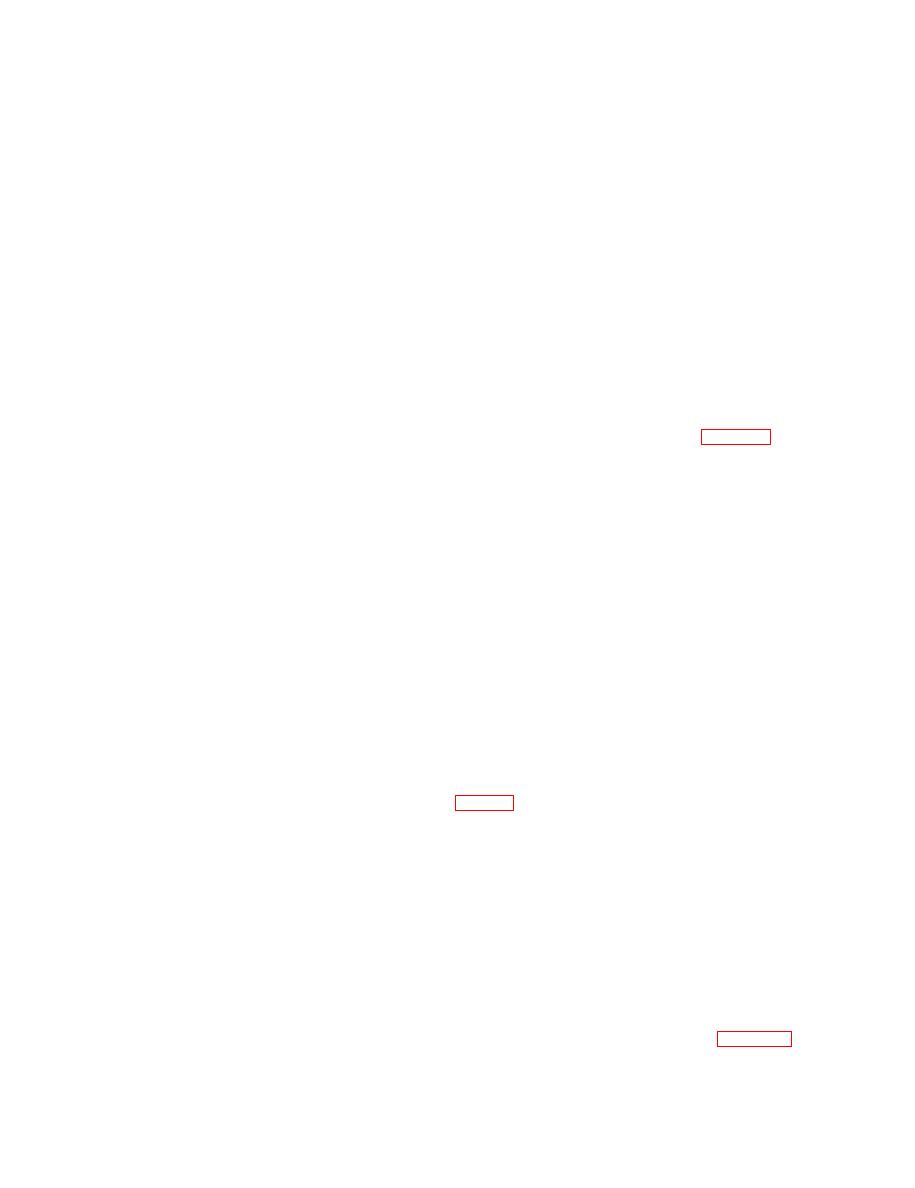
TM 11-5805-386-34/NAVELEX 0967-466-1020
Section Ill. MAINTENANCE OF TELEPHONE SIGNAL
CONVERTER CV1919A/G
(3) Insert the ten screws and fiat washers,
2-4. General
but do not tighten.
This section provides instructions for repair of the
(4) Check that cable along the rear of the
CV-1919A/G by the replacement of assemblies
chassis is not pinched and does not interfere with
and parts authorized at direct support and general
chassis position.
support maintenance. Do not disassemble the
(5) Tighten the 10 screws to secure the
equipment except to replace a specific defective
chassis to the case.
assembly or part. The following instructions are
(6) Reinstall the three channel modules and
for the removal and replacement of those chassis
common module ( b above).
or panel-mounted parts for which the procedures
are not obvious.
2-10. Replacement of Printed Wiring Boards
CAUTION
a. Removing Channel Module Printed Wiring
Turn off power before removing any
Boards Al and A2. When looking at the rear
module, assembly or part.
panel of a channel module, analog printed wiring
board Al is on the right and logic printed wiring
2-9. Replacement of Major Assemblies
board A2 is on the left (fig. 2-6).
a. Removing Channel Modules 1A1A1,
(1) Remove channel module (para 2-9a).
1A2A1, and 1A8A1 and Common Module 1A4.
(2) Place channel module on flat surface with
NOTE
the board to be replaced facing up.
The three channel modules are identical
(3) Release board by removing the six screws
and can be interchanged.
and fiat washers located along the outer edge of
(1) Loosen the captive screws at top and
t h e printed wiring board. .
bottom of module front panel.
NOTE
(2) Grasp handle and pull module straight
The printed wiring boards are hard-
out of chassis.
wired to the circuit at terminals located
b. Installing Channel Modules 1A1A1, 1A2A1,
along the bottom of the board.
and 1A3A1, and Common Module 1A4.
(4) Tilt top of printed wiring board away
(1) Carefully align the guide pins on module
from channel module to gain access to the wired
rear connector with guides adjacent to connector
terminals.
on main chassis: then press module firmly into
(5) Label each wire with its terminal number;
place.
then unsolder the wiring harness and remove the
(2) See that module is properly seated and
printed wiring board.
secure to the case with the captive screws on the
b. Installing Channel Module Printed Wiring
module front panel.
Boards,
c. Removing Main Chassis.
(1) Place channel module on a flat surface with
(1) To remove main chassis from the case,
side on which board is to be mounted facing up
remove the three channel modules and common
module (a above).
(2) Set the printed wiring board on the
(2) Remove the 10 screws and flat washers
channel module with the mounted parts facing
that secure the main chassis to the case.
away from the module and so that the wiring
(3) Rotate main chassis upwards at about a
terminals are adjacent to the wiring harness.
450 angle and pull the chassis through the
(3) Tiit the top of the board away from the
opening at the front of the case.
module and solder the wiring harness (as labeled)
CAUTION
to the terminals.
Do not unsolder any wires except as
(4) Press the beard into place and see that no
required to remove a specific part.
wires are pinched between the board and module
frame.
d. Installing Main Chassis.
(5) Secure the printed wiring board with the
(1) While inserting main chassis into the
six screws and fiat washers.
case, tilt the chassis at about 450 angle with the
(6) Reinstall channel module (para 2-9b).
top of the chassis toward the case.
c. Removing Common Module Common
(2) Slide the chassis into case, place the
Printed Wiring Board 1A4A2. When looking at
chassis in vertical position, and align the 10 screw
the rear panel of the common module, common
holes.
2-18



 Previous Page
Previous Page
