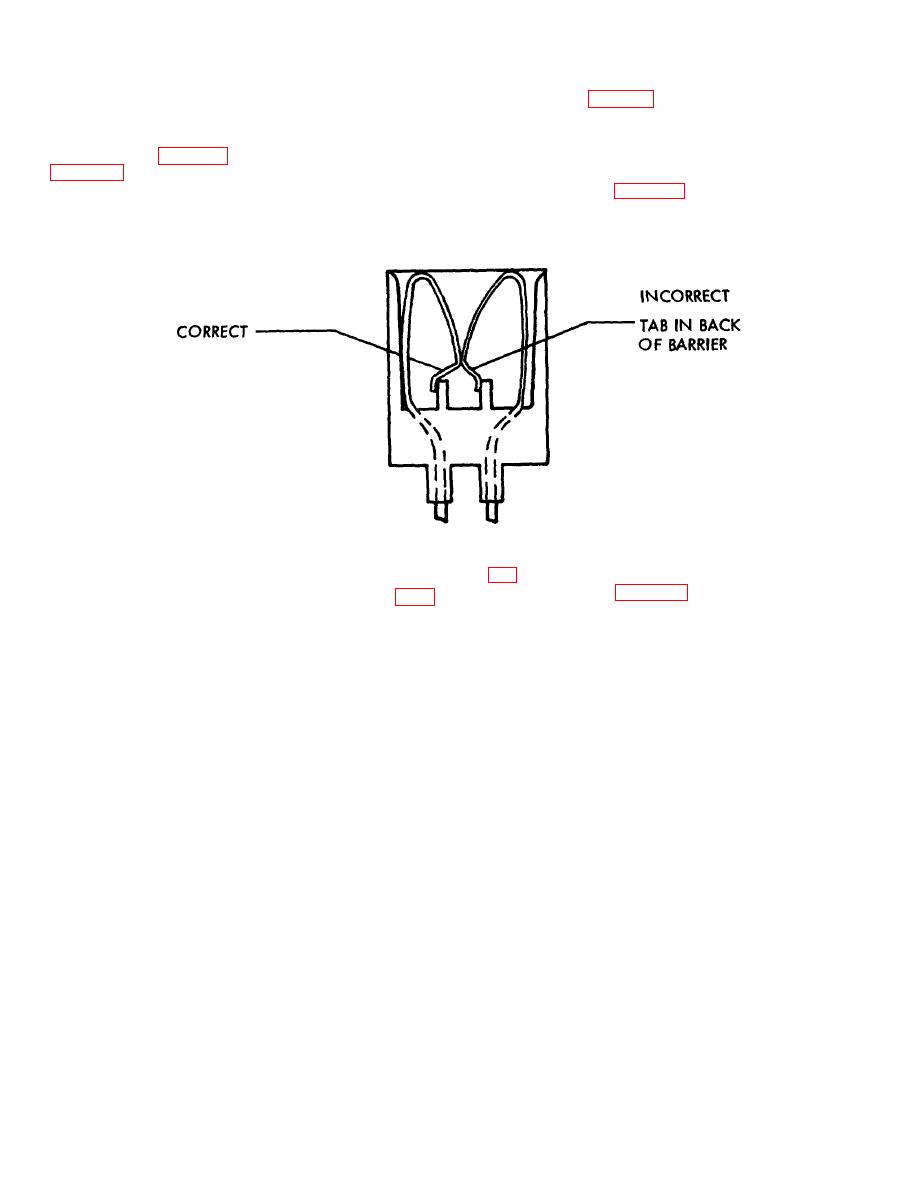
TM 11-5895-856-34-1/ E E640-CA-MMI-010/E 154 CPU/TO 31W2-2T-122-1
90-2362-0011, table 3-1), pull contact into place.
b. Replacement. To replace a connector contact,
proceed as follows:
(3) Remove dummy card and inspect contact
to ensure it is installed flush or approximately within
(1) Insert Dummy card (06-6323-0106 or 66-
0.006 inch below connector mating surface.
6323-1201-01, table 3-1) into connector as shown in
figure 3-5, example B.
(4) Check that contact tab is not in back of
barrier as shown in figure 3-6.
(2) Insert replacement contact pin into
connector and, using pliers (06-6323-0105 or
Figure 3-6. Incorrect Contact Seating.
If contact is not seated properly, perform the following:
barrier as shown in figure 3-7, example A.
(5) Insert pick B (06-6323-0111/-0701, table
3-16



 Previous Page
Previous Page
