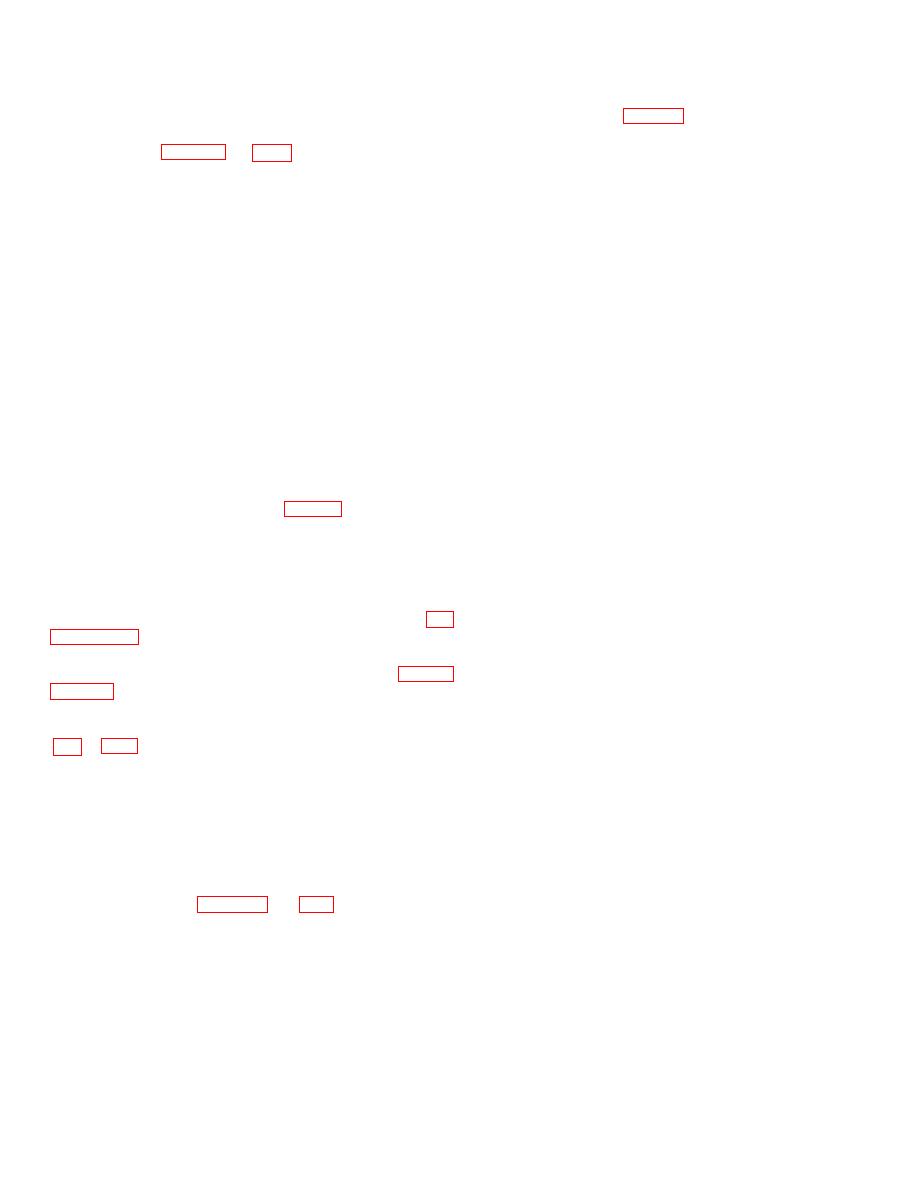
TM 11-5895-856-34-1/ E E640-CA-MMI-010/E 154 CPU/TO 31W2-2T-122-1
(5) On circuit switch for A1A15 (MCMU 1B) and
3-15. Card Cage (CPU, IOU and MCMU) Removal and
A1A16 (MCMU 2B) (fig. 3-9), loosen captive fasteners
Replacement
which secure frame assembly D to support structure.
Grasp the two handles on frame assembly D and pull to
The card cages (figs. 3-8 and 3-9) comprising either CPU,
open position.
IOU or MCMU may be replaced without shutting down the
entire switch. The automatic data processor involved must
d. Using card extractor, disconnect all ribbon cables
be shut down during replacement. A card cage is replaced
from card cage. If removing MCMU (1 or 1A or 2 or 2A)
with all of its circuit cards removed. Perform the following
card cage, disconnect connections to associated core
procedures to remove a CPU, IOU or MCMU card cage.
stack and remove core stack.
CAUTION
e. Disconnect power cable connector from card
Replacement of card cages is a two
cage.
person operation. One must support
CAUTION
the cage while the other removes
Card cage will drop when last two
attaching hardware. If the card cage is
screws are removed.
allowed to fall when hardware is
removed, backplane wire-wrap pins will
f. Remove all but two screws (on opposite upper
be bent, shorted, or broken.
Also,
corner) that secure card cage. On A1A7 (CPU 1B) and
wiring may be damaged.
A1A8 (CPU 2B), securing screws on left side are removed
a. On the circuit breaker panel set the four
from front of card cage; screws on right side are removed
PROCESSOR 1 or PROCESSOR 2 (as applicable) circuit
from rear of card cage. If removing A1A9 or A1A10,
breakers to OFF position. This shuts off power to all four
remove all screws allowing nest to rotate on its hinge pins.
card cages (IOU, CPU, MCMU) which comprise the ADP.
The hinge pins should be the last support removed. First
b. On ADP status and control panel and on circuit
person, hold card cage to assure it will not fall; second
switch MCMU frame assembly D (fig. 3-8), verify that all
person remove remaining supporting screws or hinge pins.
POWER indicators (CPU 1A or 2A, CPU 1B or 2B, IOU 1
Hinge pins are removed by removing cotter pin, then
or 2, MCMU 1 or 2; MCMU 1A or 2A, MCMU 1B or 2B) for
sliding out hinge pin.
applicable processors are off.
g. Both persons lift out card cage, being very careful
c. Gain access to card cages by opening appropriate
not to damage rear wiring and pins.
door:
h. Replacement is the reverse of removal procedure.
(1) For A1A9 (CPU 1B) or AlA10 (CPU 2B) (fig.
All cables are marked to indicate mating connectors.
When replacing.
A1A13 (MCCMU 1 or 1A) or
A. Grasp handle and pull door A open.
A1A14(MCMU 2 or 2A), do not tighten attaching screws
until is checked that no core stack connecting wires are
(2) For A1A5 (IOU 1) or A1A6 (IOU 2) (fig. 3-8
pinched between the card cage and the support structure.
door frame A to main door A. Open hinged door A.
3-16. MCMU Core Stacks A1A11 (MCMU 1 or 1A) and
(3) For A1A7 (CPU 1A) or A1A8 (CPU 1B) (fig.
AlA12
(MCMU2
or
2A)
Removal
and
Replacement
door frame A to main door A. Open hinged door A. This
provides access to front of card cages. Loosen captive
a. Removal.
fasteners which secure main door A. Grasp handle and
(1) At the circuit breaker panel DC group, set
pull main door A open. Remove screws securing card cage
PROCESSOR 1 or 2 (MCMU 1 or 2) to OFF.
to rear of card cage being removed (A1A9 if removing
(2) Loosen door A main door captive fasteners
A1A7; A1A10 if removing A1A8). Swing rear cage open on
securing door A to cabinet assembly.
its hinge for access to the rear of AlA7 or AlA8.
(3) Grasp handle on door A main door and pull
(4) For A1A13 (MCMU 1 or 1A) and A1A14
to opening position.
(MCMU 2 or 2A) (figs. 3-8 and 3-9), loosen captive
(4) Disconnect connectors from core stack
fasteners which secure door A. Open door A. Loosen door
A1A11 or A1A12.
B support structure captive fasteners. Pull door B open.
WARNING
The weight of a MCMU core stack is
approximately 53 pounds. To avoid
injury to personnel, two persons are
required to remove MCMU.
(5) Loosen
core
stack
captive
fasteners
3-30



 Previous Page
Previous Page
